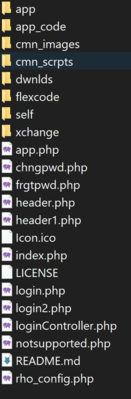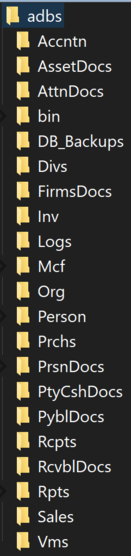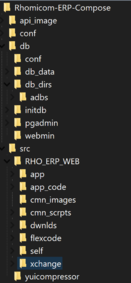System Architecture
Jump to navigation
Jump to search
Direct Installation Architecture
- Folder/File Structure
- Web Root Folder (e.g. /var/www/html or /usr/share/nginx/html) Fig 1.0 Rho-ERP Web Root Structure
- Database Directory (e.g. /opt/apache/adbs): As shown in the Fig 1.1 on the right. This folder also houses the superConfig file for each installation.
- Database Schemas
- Code Executions (Client Javascript to Server PHP)
- Code execution always starts from the client making a request via a javascript ajax call. All client requests are processed first by index.php file and subsequently forwarded to the appropriate php file for execution
Docker Container Architecture
- Container Images
- rho-nginx: This is the container that hosts the web root files and folders. It runs nginx web server on port 8000 and serves the ERP web files. It has php7.4 installed. It is based on the rhomicom/rho-erp-base:v1.2 image on docker hub. Its root folder /usr/share/nginx/html is mounted to the local directory src/RHO_ERP_WEB. It also mounts the local DB Directory folder db/db_dirs/ to /opt/apache
- rho-api: This container contains an installation of NodeJS, expressJS, Java and Chromium Browser. It's main purpose is to make availble apis that can be called by the application running on rho-nginx to execute specific tasks in the background and serve the output back to rho-nginx container. It mounts the local DB Directory folder db/db_dirs/ to /opt/apache
- rho-pgdb: The postgreSQL v12.4 container that houses the database behind the rhomicom erp system
- rho-redis: The redis server container used by the rho-nginx container to handle all php caching and session handling
- rho-mysqldb: The MySQL 5.7 container for the biometric (fingerprint) database behind the rhomicom banking solution
- rho-pgadmin: pgAdmin4 container for managing the postgreSQL database
- rho-administrator: Adminer container for managing the MySQL Database. It can as well be used to manage the postgreSQL DB
- Folder/File Structure
- db folder: This folder houses all the files needed by the various databases
- src folder: This contains the ERP Web root folders as well as the yuicompressor jar file
- Sample Docker Compose File
version: "3.3" services: nginx: image: rhomicom/rho-erp-base:v1.2 container_name: rho-nginx logging: driver: "json-file" options: max-size: "5m" max-file: "5" depends_on: - redis - pgdb - mysqldb - rhoapi ports: - 8000:8080 tty: true restart: always networks: - nt1 volumes: - ./src/RHO_ERP_WEB:/usr/share/nginx/html - ./db/db_dirs:/opt/apache - ./conf/rho-php.ini:/etc/php7/php.ini - ./conf/rho-www.conf:/etc/php7/php-fpm.d/www.conf - ./conf/nginx_conf/nginx.conf:/etc/nginx/nginx.conf - ./conf/nginx_conf/conf.d/default.conf:/etc/nginx/conf.d/default.conf - ./conf/nginx_conf/conf.d/pagespeed.conf:/etc/nginx/conf.d/pagespeed.conf redis: image: redis:6.0.8-alpine3.12 restart: unless-stopped container_name: rho-redis logging: driver: "json-file" options: max-size: "5m" max-file: "5" #environment: #- REDIS_PASSWORD=${REDIS_PASSWORD} command: redis-server --appendonly yes networks: - nt1 pgdb: image: postgres:12.4-alpine #postgres:13.0-alpine restart: always container_name: rho-pgdb logging: driver: "json-file" options: max-size: "5m" max-file: "5" networks: - nt1 volumes: - ./db/initdb/pgdb:/docker-entrypoint-initdb.d - ./db/db_dirs:/opt/apache - ./db/conf/postgresql.conf:/var/lib/postgresql/data/pgdata/postgresql.conf #Uncomment 2nd Volume for persistent Data #NB: Not uncommenting might cause data loss when docker-compose down is run #- ./db/db_data/pgdb:/var/lib/postgresql/data environment: POSTGRES_DB: rho_erp_db POSTGRES_PASSWORD: Password1 PGDATA: /var/lib/postgresql/data/pgdata #Choose Between Adminer, pgAdmin or Webmin #Comment/Uncomment out as desired adminer: image: adminer restart: always container_name: rho-administrator logging: driver: "json-file" options: max-size: "5m" max-file: "5" ports: - 8090:8080 networks: - nt1 volumes: - ./conf/adminer/uploads.ini:/usr/local/etc/php/conf.d/uploads.ini pgadmin: image: dpage/pgadmin4:4.28 restart: always container_name: rho-pgadmin logging: driver: "json-file" options: max-size: "5m" max-file: "5" ports: - 8091:80 environment: - PGADMIN_DEFAULT_EMAIL=info@rhomicom.com - PGADMIN_DEFAULT_PASSWORD=Password1 networks: - nt1 volumes: - ./db/pgadmin:/var/lib/pgadmin/storage mysqldb: image: mysql:5.7 restart: always container_name: rho-mysqldb logging: driver: "json-file" options: max-size: "5m" max-file: "5" networks: - nt1 volumes: - ./db/initdb/mysqldb:/docker-entrypoint-initdb.d #Uncomment 2nd Volume for persistent Data #NB: Not uncommenting might cause data loss when docker-compose down is run #- ./db/db_data/mysqldb:/var/lib/mysql environment: - MYSQL_ROOT_PASSWORD=Password1 - MYSQL_DATABASE=demo_flexcodesdk rhoapi: image: rhomicom/rho-erp-api:v1.0 restart: always container_name: rho-api logging: driver: "json-file" options: max-size: "5m" max-file: "5" #ports: - 3000:3000 networks: - nt1 volumes: - ./src/RHO_ERP_WEB:/usr/share/nginx/html - ./db/db_dirs:/opt/apache - ./api_image/code:/code #command: npm prod-start volumes: site: networks: nt1: