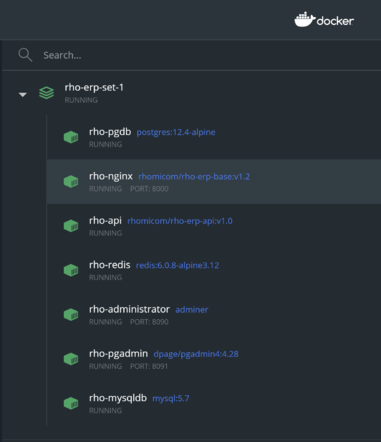Difference between revisions of "System Architecture"
Jump to navigation
Jump to search
| Line 9: | Line 9: | ||
== Docker Container Architecture == | == Docker Container Architecture == | ||
# Container Images | # Container Images | ||
| − | #* rho-nginx: This is the container that hosts the web root files and folders. It runs nginx web server on port 8000 and serves the ERP web files. It has php7.4 installed. It is based on the rhomicom/rho-erp-base:v1.2 image on docker hub. Its root folder /usr/share/nginx/html is mounted to the local directory src/RHO_ERP_WEB | + | #*[[File:Running Docker Compose Rhomicom ERP.png|alt=Running Docker Compose Rhomicom ERP|border|thumb|442x442px|Running Docker Compose Rhomicom ERP]]rho-nginx: This is the container that hosts the web root files and folders. It runs nginx web server on port 8000 and serves the ERP web files. It has php7.4 installed. It is based on the rhomicom/rho-erp-base:v1.2 image on docker hub. Its root folder /usr/share/nginx/html is mounted to the local directory src/RHO_ERP_WEB |
| − | #* rho-api: This container contains an installation of NodeJS, expressJS, Java and Chromium Browser. It's main purpose is to make availble apis that can be called by the application running on rho-nginx to execute specific tasks in the background and serve the output back to rho-nginx container | + | #* rho-api: This container contains an installation of NodeJS, expressJS, Java and Chromium Browser. It's main purpose is to make availble apis that can be called by the application running on rho-nginx to execute specific tasks in the background and serve the output back to rho-nginx container |
# Folder/File Structure | # Folder/File Structure | ||
# Sample Docker Compose File | # Sample Docker Compose File | ||
Revision as of 20:01, 5 December 2020
Direct Installation Architecture
- Folder/File Structure
- Web Root Folder (e.g. /var/www/html or /usr/share/nginx/html)
- Database Directory (e.g. /opt/apache/adbs)
- Database Schemas
- Code Executions (Client Javascript to Server PHP)
- Code execution always starts from the client making a request via a javascript ajax call. All client requests are processed first by index.php file and subsequently forwarded to the appropriate php file for execution
Docker Container Architecture
- Container Images
- rho-nginx: This is the container that hosts the web root files and folders. It runs nginx web server on port 8000 and serves the ERP web files. It has php7.4 installed. It is based on the rhomicom/rho-erp-base:v1.2 image on docker hub. Its root folder /usr/share/nginx/html is mounted to the local directory src/RHO_ERP_WEB
- rho-api: This container contains an installation of NodeJS, expressJS, Java and Chromium Browser. It's main purpose is to make availble apis that can be called by the application running on rho-nginx to execute specific tasks in the background and serve the output back to rho-nginx container
- Folder/File Structure
- Sample Docker Compose File